
Your Go-To Bangla Typing Software
It was about time people felt the necessity of a medium to type in Bangla to express themselves properly. Thus, we witnessed the introduction of Avro Keyboard, a game-changing Bengali keyboard software that offers Bengali users a smooth and convenient typing experience.
Get to know the Advanced Features of Avro Keyboard
Discover the unique and powerful advanced features that make Avro Keyboard stand out. These features are designed to enhance your experience and provide added functionality.
Unicode to ANSI Converter
In certain software or websites, Unicode may not be supported. But that is not going to be an issue if you use Avro Keyboard.
That's because Avro Keyboard will convert your Bangla text written in Unicode format to ANSI format. Similarly, you can also convert your text in ANSI format to Unicode format. As a result, text compatibility will no longer be something to be concerned about.
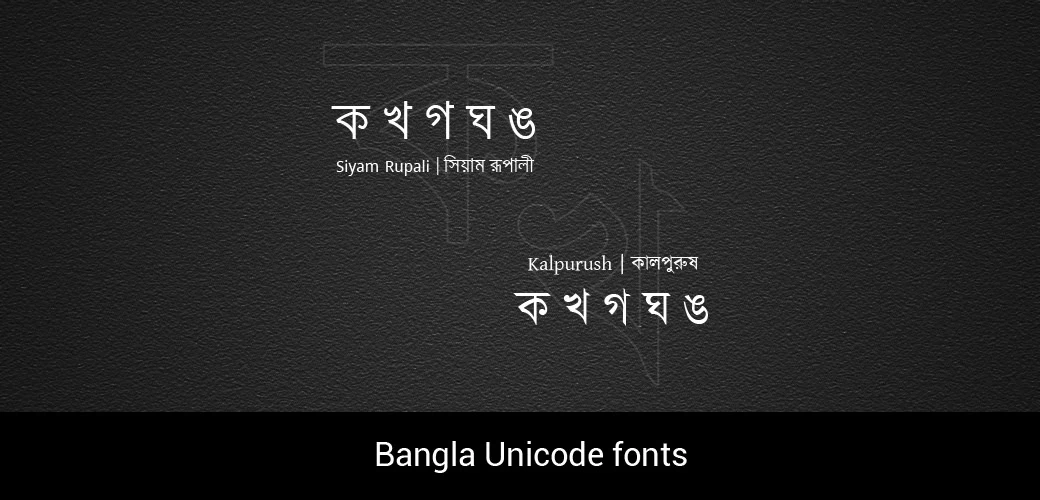
Layout Switch
When typing through Avro Keyboard, users will be able to toggle between multiple styles and layouts, including ones like Phonetic, Bijoy, etc. And so, depending on one's own skill efficiency and preference, they will be able to switch between the layouts to determine which one is more convenient for them.
Built-In Spell Checker
While typing, spelling mistakes are often a common setback that hinders efficiency. Avro Keyboard's built-in spell checker automatically determines misspelled words and suggests their correct spelling. As a result of this, users will be able to quickly correct any mistakes they make, eventually amplifying the quality of the writing. Ultimately, this also makes the user worry less about spelling mistakes and focus more on the quality end.
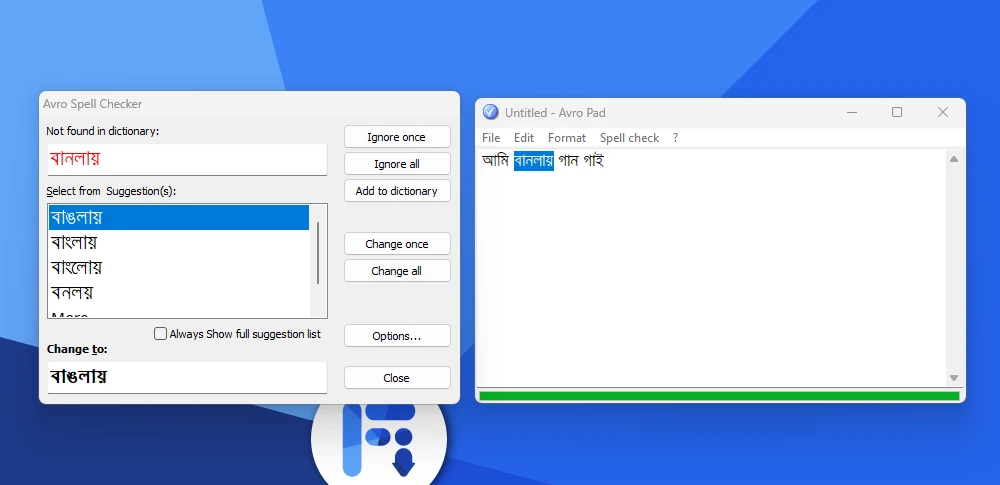
Included Dictionary
Avro Keyboard has been incorporated with an in-app dictionary. The dictionary includes 150,000 Bengali words. Users can customize their autocorrect segment through this dictionary as well. To make it clear, let's just say that the dictionary aims to help you fix common mistakes by suggesting or replacing them with the correct ones and making your typing experience a much more pleasant one.
Phonetic Typing
As mentioned in the review, phonetic typing is one of the standout features of Avro Keyboard. Through this, text typed in English will be converted to your preferred text in Bangla. For those of us who are already accustomed to the QWERTY layout of the keyboard, this is a real time-saver, allowing us to type quickly and efficiently. Furthermore, we won't need to learn the slightly more complicated ways to type in Bangla, as phonetic typing will be sufficient for us.
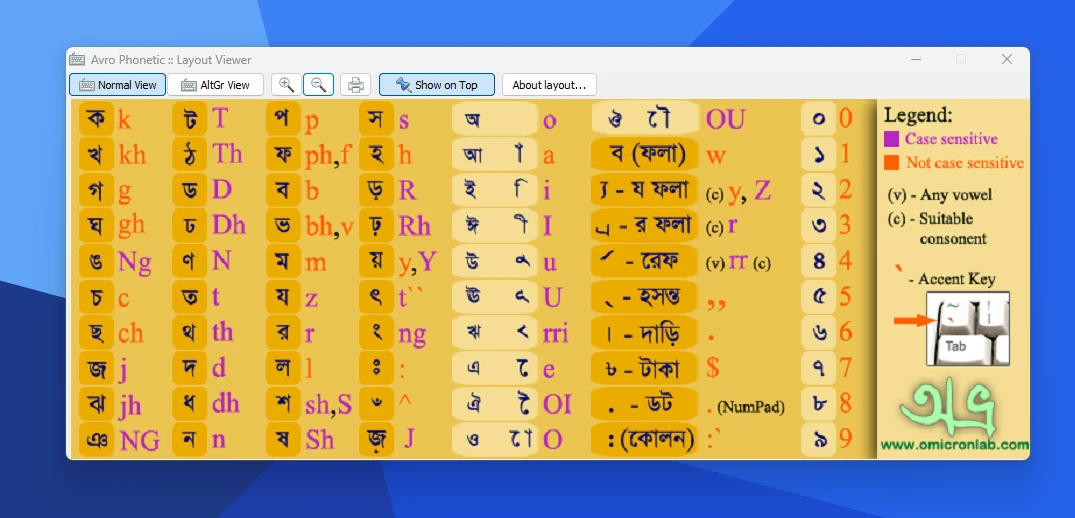
Layout Viewer
When using software in this particular niche, users often have to print or draw a layout, which they would attach somewhere beside the device and type while looking at it. Avro Keyboard made sure to solve this problem. You can see the image of the keyboard layout right on your screen and can adjust it in any way you want in whichever way you find it convenient to view.
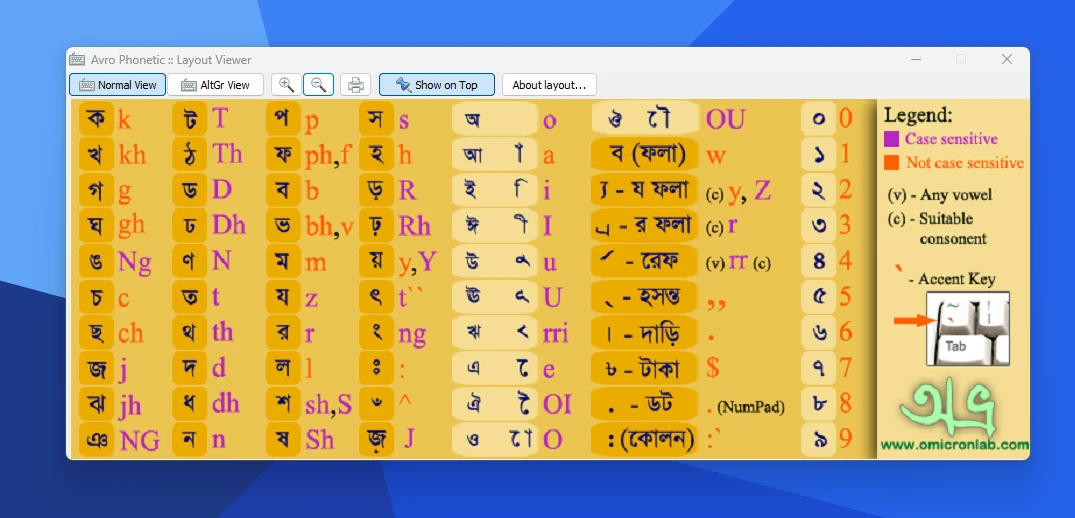
Mouse-Based Typing
Through mouse-based typing, users will be able to type in Bangla by clicking on the on-screen virtual keyboard with the help of their mouse. This is ideal for the ones new to the Bangla keyboard layout but tends to be slightly time-consuming.

Some Key Features of Avro Keyboard
Explore the essential features of Avro Keyboard that make it a top choice. These key features are designed to provide ease of use, efficiency, and versatility.
Clipboard Manager
Via the clip manager, previously typed texts will be stored, and users will have the option to use them again if needed in the future. This also comes in handy in case of sudden unexpected shutdowns to ensure the data is not lost.
Integrated Shortcuts
Through the shortcuts, users will be able to save time as well as be more efficient. Shortcuts can be customized as well, depending on one's preference.
Fonts Integration
Avro made sure to consider the availability of different types of fonts, as different users have different preferences. All available fonts will be provided and integrated into the software upon the completion of the installation process.
Customization
With the help of customization, you can personalize it in any way you want, starting from hotkeys to alignments. You can even customize the keyboard skin to your preferred type and make your one stand out.

Your Go-To Bangla Typing Software
It was about time people felt the necessity of a medium to type in Bangla to express themselves properly. Thus, we witnessed the introduction of Avro Keyboard, a game-changing Bengali keyboard software that offers Bengali users a smooth and convenient typing experience.